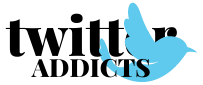If you say Instagram, you say Stories: a fresh and dynamic format that is added to the most classic images to help make our profile unique and inimitable, with fun and easy-to-create timed content to win more and more views and increase the number of Instagram followers. And if the social network has long found its balance on the functionalities of images, with the use of filters, hashtags and different formats, the Stories are instead an ever-evolving format, with continuous news and contents that are more engaging every day. One of these, introduced a few months ago, is also one of the most popular: the ability to add music to Instagram.
Music and videos for extraordinary Stories

Images and videos on Instagram are among the most loved content on the entire web: bright colors, perfect atmospheres, wonderful places. Who can resist these elements? And in fact, this was soon reflected in the new dynamic format of the social photo, namely the Stories. Stories have given Instagram users a new way to create and share valuable content, bringing the concept of live back to the platform and adding many different formats, such as filters, stickers, or effects like Boomerang. Over time, users began to want more: a musical background that could contribute to further animate the visual content, helping followers to get more into the atmosphere of the content.
This is how apps for adding music content to videos both on the profile and within the Stories began to emerge.
The Music Sticker for Instagram Stories
Picking up on this implicit request for hidden audio content in the appearance of special third-party applications, Instagram developers soon released a new sticker within the Stories creation tool, the Music sticker. Thanks to this new format it is possible, with the simplicity that also distinguishes all the other stickers, to add music tracks to your Stories to share with the followers that song we like so much and which is the ideal background for our video.
By adding the Music sticker to the Stories it will be possible to search for a piece of music to make it the soundtrack of our content. Not only that: this option has been so successful that in the latest version of the app the possibility of inserting the reading of the overlay texts was also introduced, so as to share the words of our favorite songs with our followers and – why not – start a fun karaoke.
How to add music to Stories

Adding music to Stories is really very simple and follows the functioning of all the other stickers or buttons we are used to on Instagram. Here is the step by step procedure:
- enter your Instagram profile and click on the button to create a story;
- if we want to use a simple ready-made image or video for the story, insert the desired content and then click on the sticker menu in the other: inside there is the “Music” sticker. By clicking on it we will have the possibility to search for a song or choose one of the most popular of the moment and insert it;
- if instead the story we want to create is a live video, start the camera of the device within the story and then look for the one called “Music” among the options below; also in this case we can search for the most suitable song and add it to our content.
Don’t forget: when you set the song within your content, the Music for Stories sticker on Instagram offers the possibility to choose a duration between 5 and 15 seconds, giving priority to the choruses of the songs. The duration of the music can be chosen but not increased beyond 15 seconds, while by moving the selected part of the song it is possible to choose a piece that is different from the chorus.
I can not put music on Instagram: what am I wrong?
Unfortunately, this question is common: although the functionality has been available for some time now, many profiles are unable to use it and for which the sticker is not yet visible. How to do? First make sure you have installed the latest version of the app on your devices. If, even after making sure that your app is up to date, you still don’t see the sticker related to adding music to Stories, try clearing the Instagram cache from your smartphone or tablet; you can do this by going to the settings of your device, looking for the list of apps and, after selecting Instagram, select “Clean the cache”.
If you still can’t see the option, be patient – this feature will soon arrive on your profile as well. In the meantime you can insert music as background for your live Stories simply by using third-party applications that remain open in the background, one above all Spotify.
Now that you know how to add music to your Stories, all that remains is to help your profile gather more and more support. Discover the exclusive Unica Web Studio services to increase the number of Instagram followers, likes and views: easy, fast and risk-free!